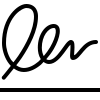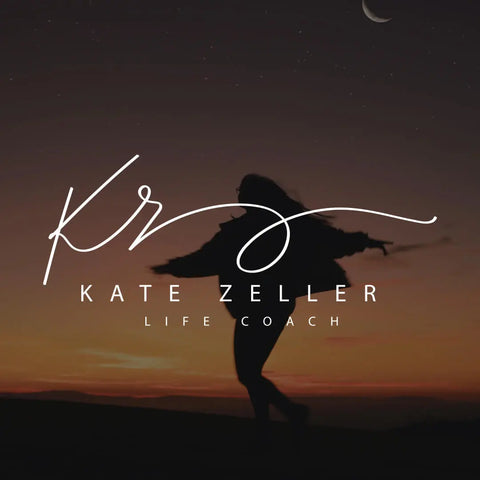サインメーカーとは?
署名メーカー、またはオンライン署名作成ツールは、オンラインで手書きの署名を作成し、画像形式(透明度付きのPNG画像)に保存することができるオンライン署名ジェネレータツールです。すぐにダウンロードして、PDFやWord文書に署名したり、電子メールの署名として電子メールアプリに追加したりすることができます。
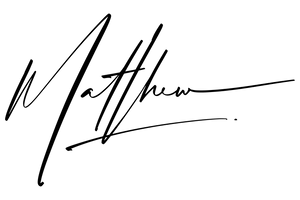
オンライン文書用デジタル署名の作成
マウス、マウスパッド、デジタルペン、タッチスクリーンを使って、コンピューター、タブレット、モバイルデバイスにサインを描くだけです。通常よりも大きな署名を作成するようにしてください。そうすることで、デジタル署名がよりすっきりと鮮明になります。文書、Eメール、ソーシャル・プロフィールなどに合わせて、後で好きなサイズにリサイズすることができます。その後、"Download Signature "ボタンを使って、透明度のあるPNGファイルとしてダウンロードしてください。プロのカリグラフィーサービスをご希望の場合は、Artlogoの「Order My Artlogo」ボタンをご利用ください。
無料の手書き署名ジェネレーター
では、電子署名を入力すればいいのですか?その通りです!オンライン手書き署名ジェネレーターにお名前を入力し、ペンの色を選択し、あなたの個性とブランドに最も適したフォントを選択するだけです。あなたの電子署名は、ダウンロードして使用する準備ができています。私たちのオンライン手書きサインジェネレーターは、コンピュータ、タブレット、またはモバイルデバイスからアクセスすることができますので、外出先でもデザインを考えることができます!
電子署名を作成し、法的文書に署名する
デジタル署名を使えば、素早く簡単に文書に署名することができます。Artlogoのサインスキャナーとサイン背景リムーバーは、どんなコンピューター、タブレット、モバイルデバイスでも使えます。白い紙とペンを持って、本物のサインを作ってみてください。何度か試してみて、より気に入ったものを写真に撮ることができます。サイン写真をスキャンツールにアップロードして、サインを検出し、サイン写真から背景を削除します。タスクが完了したら、電子署名が必要な法的文書に追加するだけです。
Artlogoが手書きのサインを作る方法
詳細やサイン例を添えてご注文いただくと、書道家、デザイナー、ブランド・コンサルタントのチームがサインのデザイン・プロセスを開始します。サインのアイデアが出来上がると、弊社のトップアーティストが制作を開始します。
Artlogoのサインはすべて100%手書きで、唯一無二のものです。
サインに表れる性格の特徴
署名は見た目以上のものです。書類へのサインや電子メールの署名のような機能的なタスクを解決するだけではありません。署名の分析によって、あなたやあなたの個性について多くのことを知ることができます。ここでは、サイン分析のサイエンスを紹介し、あなたが誰かのサインを分析したり、新しいサインを作成するためにこれらのヒントを使用したりする方法を説明します。
よくあるご質問
-
署名ジェネレータは、パーソナライズされた電子署名を作成するために設計されたデジタルツールです。これらの署名は、紙ベースの署名の必要性を回避し、電子的に文書に署名するために使用することができます。このツールは通常、さまざまなスタイルやフォントを提供しており、ユーザーは自分の好みに合わせて署名をカスタマイズすることができる。この技術により、署名プロセスの効率性、安全性、および多くの司法管轄区における法的拘束力が保証され、個人的および職業的な文脈でのシームレスな取引や文書の検証が容易になります。
-
プライバシー保護のため、Artlogoはあなたの署名に関する画像や情報を保存しません。このデータにアクセスできるのはあなただけです。
-
- 効率化:書類作成の手間を省き、サインプロセスを効率化。
- 利便性:あらゆるデバイスを使用して、どこからでも文書に署名できる。
- スピード:瞬時に署名が適用されるため、文書の納期が短縮されます。
- セキュリティ:多くの場合、文書の完全性を保護するための暗号化や認証機能が含まれています。
- 費用対効果:紙文書の印刷、取り扱い、保管にかかるコストを削減。
- 法的拘束力があります:多くの法域で法的に準拠した署名を提供し、電子文書の執行可能性を高めます。
- カスタマイズ:様々な署名スタイルとフォントを提供し、パーソナライズされた署名を可能にします。
- アクセシビリティ:紙に署名することが困難な身体障害者のために、文書への署名を容易にする。
-
署名ジェネレーターの使い方について、簡単なステップ・バイ・ステップで説明します:
- 署名ジェネレータの選択ニーズに合ったオンライン署名ジェネレータを選択し、必要なセキュリティとカスタマイズ機能を提供することを確認する。
- 名前を入力してください: タイプまたは 描くあなたの名前をジェネレーターに入力します。これは、しばしば署名スタイルを生成するための基礎として使用されます。
- スタイルを選択します:ジェネレーターが提供する署名スタイルをご覧ください。これらは、筆記体から、よりフォーマルなスタイルや芸術的なスタイルまで様々です。
- 署名をカスタマイズする:ツールにオプションがある場合は、署名のサイズ、色、傾きを調整します。署名する文書の形式や文脈に合ったものにしましょう。
- 署名のプレビュー署名のプレビューを表示し、期待に応え、プロフェッショナルに見えることを確認します。
- 署名をダウンロードする:満足したら、署名ファイルをダウンロードする。PNG、JPG、SVGなど、さまざまな形式があります。
- あなたの署名を使う:必要に応じて電子署名を文書にアップロードまたはドラッグして組み込む。これは、文書編集ソフトウェアや電子署名をサポートするプラットフォームを使って行うことができます。
- 将来の使用のために保存します:オプションで、将来使用するために署名を安全な場所に保存し、文書全体の一貫性を維持します。
-
- 数分でカスタム署名を作成
- ダウンロード不要
- ビジネス、個人、デジタル署名に最適
- 高品質出力
- 使いやすい
-
今すぐアプリをお試しください。私たちのアプリを使えば
- 目立つサインを作る
- パーソナル・ブランドとプロフェッショナル・ブランドの向上
- 使いやすいインターフェースで時間と労力を節約
- いつでもどこからでも署名にアクセス
- サインを高解像度でダウンロードし、あらゆるデジタルフォーマットで使用可能
-
わずか数ステップで、個人のスタイルとプロフェッショナリズムを反映したカスタム署名を作成できます。サインを描く、タイプする、またはスキャンするだけで、あなたのブランドや個人的な美学に合ったフォントや色の範囲から選択できます。わずか数分で、名刺、文書、デジタルコミュニケーションに最適な高品質のダウンロード可能な署名が完成します。私たちの署名アプリは使いやすいように設計されているので、最も重要なこと、つまりあなたのブランドを構築し、他の人とつながることに集中することができます。"
-
はい。ビジネス契約書、売買契約書、リース文書、従業員書類、秘密保持契約書など、署名ジェネレータで作成した電子署名を使用して、さまざまな文書に署名することができます。これらの電子署名は、一般的に、ほとんどの個人およびビジネス取引において有効で法的拘束力があると認められています。しかし、遺言書、遺言補足書、信託文書、その他の種類の公的裁判文書など、特定の法的文書など、電子署名できない文書もあります。また、電子署名が認められるかどうかは司法管轄区域によって異なるため、電子署名を使用する文書の種類や場所によって適切かどうかを確認することが重要です。
-
はい、このオンライン署名メーカーは法的文書に使用できます。あなたがサインを描くかタイプするかにかかわらず、あなたの署名を画像としてダウンロードすることができ、その後、電子的に文書に署名するために使用することができます。このデジタル署名は、手書きの署名と同じように法的拘束力があります。
-
手書きのデジタル署名を作成するには、いくつかの方法があります:
- 署名メーカーや署名ジェネレーターを使う。これは最も簡単なオプションです。
- PhotoshopやIllustratorなどのソフトウェアを使って、デジタルペンでサインを作成する方法。この方法でも高品質のサインをデザインすることはできますが、この方法は圧倒的に難しいです。
- 紙にサインを書いてから、この無料ツールを使ってスキャンし、切り抜く。この方法で素早く署名を作成できるが、このリストの中では最も効果の低い方法である。
- Artlogoの手書きサインジェネレーターを使用します。この使いやすいツールを使えば、サインを入力し、お好みのフォントを選択するだけです。
- アートロゴのプロフェッショナルに依頼する シグネチャーロゴ デザインサービスをご利用ください。これは、あなたのブランドを見る人に伝える、高品質でパーソナライズされたサインを確実にする最良の方法です。
-
署名ジェネレータで電子署名を作成した後は、文書に署名するだけでなく、さまざまな用途に再利用できます。あなたの 電子メールの署名電子メールの署名に追加することで、電子コミュニケーションをよりプロフェッショナルなものにすることができます。 デジタル名刺デジタル名刺に組み込んだり、ブランディングのためにウェブサイトで使用したり、デジタルマーケティング資料に含めることもできます。さらに、電子署名の保存ファイルをコンピュータやクラウドストレージに保存しておけば、今後の電子文書への署名に簡単にアクセスして使用することができ、ワークフローを合理化し、プロフェッショナルなやりとりの一貫性を保つことができます。
文字デザインのプロがデザインした多目的に使用できる手書きサインロゴを手に入れよう