オンラインで作るウォーターマーク入り写真
私たちの無料の透かしメーカーは、簡単に写真にテキストを追加し、カスタム透かしを作成し、あなたの作品をオンラインで保護することができます。

写真にウォーターマークを入れる方法
写真を追加するか、ロイヤリティフリーのストックフォトライブラリから選択します。
Artlogo Watermarqには、ソーシャルメディアバナー、Eメールフッター、様々な目的のための画像のためのロイヤリティフリー背景の膨大なコレクションが含まれています。
すべてのバナーは、プロのデザイナーによってフィルタリングされ、異なるタスクやドメインに分類されています。
写真を追加するか、ロイヤリティフリーのストックフォトライブラリから選択します。
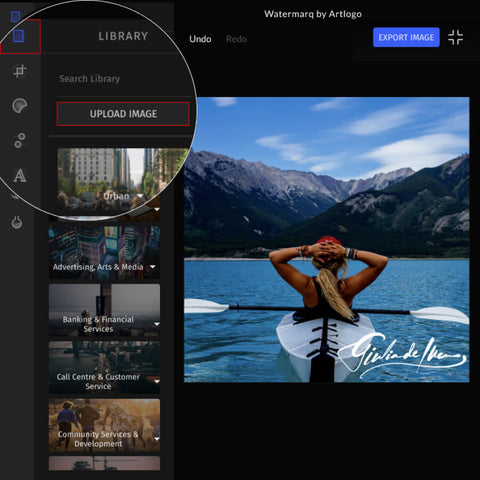
Artlogo Watermarqには、ソーシャルメディアバナー、Eメールフッター、様々な目的のための画像のためのロイヤリティフリー背景の膨大なコレクションが含まれています。
すべてのバナーは、プロのデザイナーによってフィルタリングされ、異なるタスクやドメインに分類されています。
インスタグラム/フェイスブック/ツイッター用に写真のトリミングとサイズ変更
私たちのウォーターマーク作成アプリは、Instagramの投稿(正方形と横長)、ストーリー、Facebookのプロフィール、タイトル、ニュースフィードの投稿や他の一般的な解像度のためのトリミングやリサイズなどの機能をサポートしています。
インスタグラム/フェイスブック/ツイッター用に写真のトリミングとサイズ変更
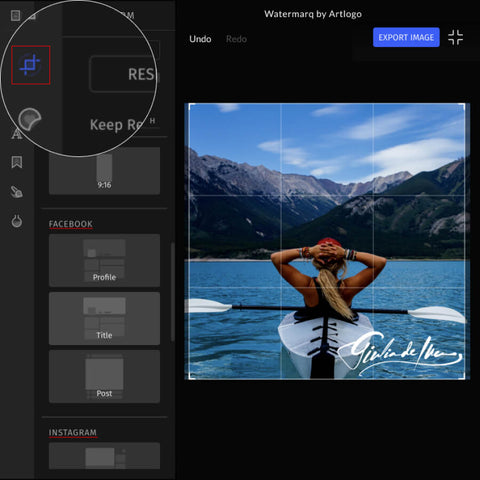
私たちのウォーターマーク作成アプリは、Instagramの投稿(正方形と横長)、ストーリー、Facebookのプロフィール、タイトル、ニュースフィードの投稿や他の一般的な解像度のためのトリミングやリサイズなどの機能をサポートしています。
写真にテキストを追加&ロゴ透かし
写真をアップロードしたら、画像にテキストを追加したり、カスタム透かしでパーソナライズしましょう。お名前や会社名を写真に追加できます。または、会社のロゴを画像としてアップロードし、写真に追加します。
Artlogoの透かしメーカーを使えば、写真に素早くテキストを追加し、サイズ、透明度、位置を調整して見た目をカスタマイズすることができます。
写真にテキストを追加&ロゴ透かし
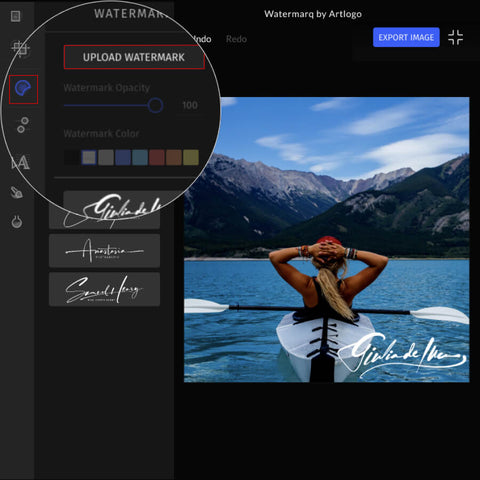
写真をアップロードしたら、画像にテキストを追加したり、カスタム透かしでパーソナライズしましょう。お名前や会社名を写真に追加できます。または、会社のロゴを画像としてアップロードし、写真に追加します。
Artlogoの透かしメーカーを使えば、写真に素早くテキストを追加し、サイズ、透明度、位置を調整して見た目をカスタマイズすることができます。
Artlogoの署名のウォーターマーク
Artlogoサインをウォーターマークとして写真に簡単に追加できます。Artlogoをご利用のお客様は、お客様のアカウントから自動的にウォーターマーク作成アプリにロゴ署名が追加されます。
カスタムArtlogoシグネチャーの作成方法についてはこちらをご覧ください(リンクをクリック)。
Artlogoの署名のウォーターマーク
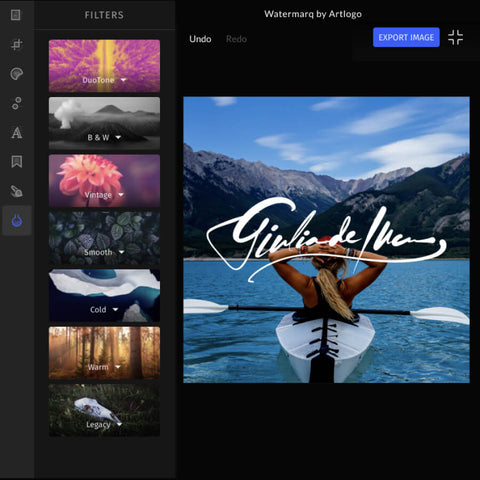
Artlogoサインをウォーターマークとして写真に簡単に追加できます。Artlogoをご利用のお客様は、お客様のアカウントから自動的にウォーターマーク作成アプリにロゴ署名が追加されます。
カスタムArtlogoシグネチャーの作成方法についてはこちらをご覧ください(リンクをクリック)。
手動またはフィルターで色を調整し、ブラシで要素を強調する
写真をより魅力的にするには、手動で「明るさ」、「コントラスト」、「明瞭度」を調整し、「シャドウ」や他の10種類のフィルターを使用します。また、テーマ別の既製の写真フィルタを使用することもできます。
手動またはフィルターで色を調整し、ブラシで要素を強調する
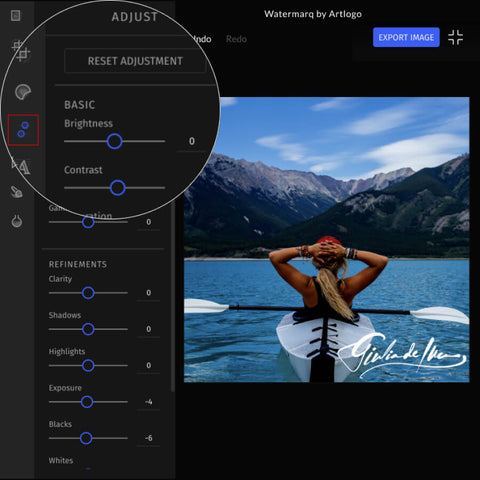
写真をより魅力的にするには、手動で「明るさ」、「コントラスト」、「明瞭度」を調整し、「シャドウ」や他の10種類のフィルターを使用します。また、テーマ別の既製の写真フィルタを使用することもできます。
iPhoneとAndroidでウォーターマーク入り写真を保存
このアプリは、WindowsやMacを搭載したデスクトップ・コンピュータでも、iPhoneやAndroidでも、どこでも完璧に動作します。モバイル用に簡素化されたユーザーフレンドリーなインターフェース。
iPhoneとAndroidでウォーターマーク入り写真を保存
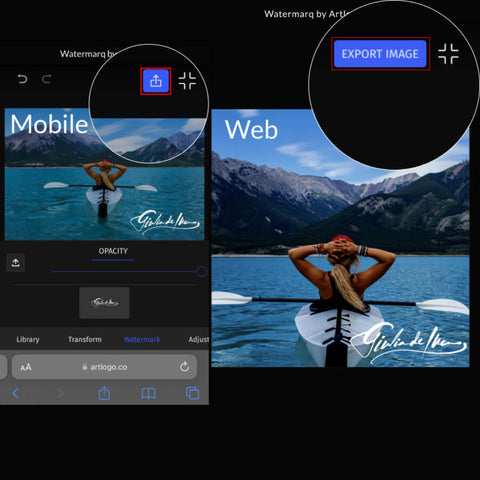
このアプリは、WindowsやMacを搭載したデスクトップ・コンピュータでも、iPhoneやAndroidでも、どこでも完璧に動作します。モバイル用に簡素化されたユーザーフレンドリーなインターフェース。
Artlogo フォトウォーターマークメーカーの使い方
あなたを象徴する多目的に使用できるサイン ロゴを手に入れよう
Artlogoについてお客様の声
よくあるご質問
-
透かしとは、所有権、真正性、著作権などを示すために、他の画像や文書に重ねる微妙で透明な画像やテキストのことです。透かしは、通常、元の画像の背景に埋め込まれる微かな半透明のデザインであり、発見されずに削除または変更することは困難です。透かしは、コンテンツの作成者や所有者を特定したり、著作権侵害を抑止したり、文書や画像に固有の識別子を追加したりするために使用できます。電子透かしは、デジタル編集ソフトウェアなど様々な技術を用いて作成することができ、写真、ビデオ、文書、音声ファイルなど、幅広いメディアに適用することができます。
-
ウォーターマークを使用することで、知的財産を効果的に保護し、クリエイティブな作品の所有権を維持することができます。その理由は以下の通りです:
無断使用を防ぐ:ウォーターマークは、所有権を示す署名が目に見える形で残るため、他人が許可なくあなたの作品を使用することを困難にします。
著作権侵害の抑止:ウォーターマークの存在は、コンテンツが著作権によって保護されていることを明確にするため、潜在的な侵害者があなたの作品を使用することを抑止することができます。
所有権の証明になる:紛争が発生した場合、電子透かしは所有権と真正性の証明となり、侵害者に対して法的措置を取ることが容易になります。
信頼性を高める:透かしを入れることで、あなたが知的財産の保護に真剣に取り組み、クリエイティブな成果物を管理していることを示すため、作品に信頼性を与えることもできます。
-
透かしは、その目的、デザイン、用途によって様々な種類に分類することができる。ここでは、最も一般的な透かしの種類をご紹介します:
- テキスト透かし:これは最も一般的な透かしのタイプで、所有権や著作権を示すために画像や文書にテキストやロゴを重ねるものです。
- 目に見える透かし:肉眼で容易に確認できる透かしで、販促目的や画像に個性を加える目的で使用されることが多い。
- 目に見えない透かし:目に見えにくい透かしで、知的財産の保護や不正使用の防止に使われることが多い。
- デジタル透かし:画像、ビデオ、オーディオファイルなどのデジタルファイルに埋め込む透かしで、作成者や所有者を特定するためのものです。
- 画像透かし:画像を別の画像に重ねることで作成される透かしで、一意の識別子を追加したり、視覚的な署名を作成するために使用されることが多い。
- オーディオ・ウォーターマーク:音楽やポッドキャストなどのオーディオファイルに、作成者や所有者を特定するために埋め込む透かしです。
- ビデオ透かし:映画やテレビ番組などのビデオファイルに、作成者や所有者を特定するために埋め込む透かしです。
- 3Dウォーターマーク:これは、3Dモデリングソフトウェアを使用して作成される透かしで、多くの場合、固有の識別子を追加したり、3Dモデルやアニメーションのビジュアルシグネチャーを作成するために使用されます。
電子透かしにはそれぞれ独自の特徴と用途があり、知的財産の保護、ブランドの宣伝、画像に個性を加えるなど、特定の目的を達成するために使用することができる。
-
Artlogoを通して、プロフェッショナルなロゴを使用したカスタム透かしを簡単に作成することができます。ここでは、Artlogoのサービスを使って、どのようにパーソナライズされたカスタム透かしをデザインできるかをご紹介します:
- スタイルをお選びください:Artlogoは、手書きのサインから洗練されたモダンなロゴまで、様々なロゴスタイルを提供しています。あなたのブランドアイデンティティに合ったスタイルを選択し、写真家、アーティスト、ビジネスオーナーとしての独自の美学をカスタム透かしに反映させましょう。
- デザインのアイデアをご提出ください:テキスト(お名前や会社名など)、取り入れたいシンボルやフォントなど、ご希望をお聞かせください。Artlogoの専門デザインチームが、お客様の仕様に基づいたカスタム透かしロゴを作成します。
- カスタムロゴを受け取る:デザインの最終決定後、高解像度のカスタムロゴマークをお送りします。このロゴは、写真や画像に透かしとして使用することができ、ブランド・アイデンティティを高めることができます。
- 透かしメーカーを使う:カスタム透かしロゴが出来たら、Artlogoの無料透かしメーカーを使って簡単に写真に追加できます。サイズ変更、透明度調整、画像上の好きな場所にカスタム透かしを入れることができ、クリエイティブなコントロールが可能です。
Artlogoのサービスを利用することで、コンテンツを保護するだけでなく、プロフェッショナルなイメージを高めるカスタム透かしを作成することができます。
-
ウォーターマークのサイズに関しては、見やすさと繊細さのバランスを取ることが重要です。ウォーターマークの大きさは、見えるには十分ですが、写真の主題を損なうほど大きくはありません。
目安としては、 写真の5~10%程度をウォーターマークでカバーすることです。こうすることで、目立ちすぎることなくウォーターマークが見えるようになります。さらに、ウォーターマークの位置は写真の重要な要素を邪魔しないようにしましょう。
ウォーターマークの具体的な寸法については、写真のサイズや表示解像度によって異なります。一般的なガイドラインとして、ウォーターマークの長辺の幅は1000ピクセル以上を目指しましょう。そうすることで、写真を大きなサイズや高い解像度で見た場合でも、ウォーターマークが見えるようになります。
-
以下の簡単な手順に従ってください:
ステップ1:Artlogoのようなウォーターマークをサポートしている写真編集ソフトを選ぶ。
ステップ2:お使いのコンピュータでソフトウェアを開き、ウォーターマークを入れたい写真をインポートします。
ステップ3:ソフトウェアのテキストまたは画像ツールを使ってウォーターマークを作成します。フォント、色、サイズは、はっきりと読みやすく、画像自体の邪魔にならないものを選んでください。
ステップ4:ウォーターマークの位置と不透明度をお好みで調整します。
ステップ5:前述したように、ウォーターマークを入れた画像を希望のフォーマットで保存します。
-
Android携帯で写真にウォーターマークを入れるのは早くて簡単です。以下の手順に従ってください:
ステップ1: ステップ1: オンラインのArtlogo Watermarkアプリを開きます。
ステップ2:アプリを開き、ウォーターマークを入れたい写真を選択します。
ステップ3:ウォーターマークをテキストにするか画像にするかを選択します。
ステップ4:フォント、色、サイズ、不透明度を選択してウォーターマークをカスタマイズします。
ステップ5:写真上のウォーターマークの位置を調整します。
ステップ6:前述のように、ウォーターマークを入れた画像を希望の形式で保存します。
これらのヒントを使えば、自分の写真を簡単に保護し、どこで共有されても自分の名前がクレジットされるようにすることができます。
-
iPhoneユーザーの方は、以下の手順で写真にウォーターマークを入れましょう:
ステップ1: ステップ1: オンラインのArtlogo Watermarkアプリを開きます。
ステップ2:ウォーターマークを入れたい写真を選択します。
ステップ3:ウォーターマークをテキストにするか画像にするかを選択します。
ステップ4:フォント、色、サイズ、不透明度を選択してウォーターマークをカスタマイズします。
ステップ5:写真上のウォーターマークの位置を調整します。
ステップ6:前述のように、ウォーターマークを入れた画像を希望の形式で保存します。
-
例えば誰かがあなたのウォーターマークを無断で使用したら、それは著作権侵害とみなされる可能性があります。著作権侵害.しかし、誰かがあなたの作品を侵害し、あなたが米国著作権局に著作権を登録している場合、あなたは何らかの補償を受ける権利があるかもしれません。また、あなたのウォーターマークを使用している個人や企業に対して、停止と中止の手紙を送ることで、今すぐ停止するよう要求することもできます。あなたの知的財産を守るために、状況によっては法的措置が必要になるかもしれません。したがって、侵害が起こる前に、あなたの作品を保護するために必要な措置を取ることが最善です。
-
Artlogoでのウォーターマークの作成は、簡単で単純なプロセスです。このプラットフォームでは、フォント、サイズ、色、スタイル、間隔など、様々なパーソナライズオプションをユーザーに提供します。また、ウォーターマークにアイコンやシンボルを追加して、完全にパーソナライズすることもできます。
Artlogoは、個性的なデザインへのユニークなアプローチで際立っている。利用者は、熟練した文字デザインのプロにサインを書いてもらうことができる。カリグラファーデジタル方式では実現できないユニークな個人的タッチを提供します。自分のビジネスと個性を表現する、真に特徴的な署名のウォーターマークを求める個人にとって、このオプションは非常に便利です。
Artlogoのカスタムデザインプロセスは、情報やサンプルの提出から始まります。その後、カリグラフィー、デザイナー、ブランドコンサルタントの各チームが、お客様の理想的なサインの透かしの開発に取り掛かります。アイディアが完成すると、最高のアーティストが制作に取り掛かり、Artlogoのサインは全て手書きで、世界に一つだけのものになります。
ブロガーやクリエイターは、Artlogoを使用することで、ブランディングを向上させ、競合他社に差をつけることができます。プロフェッショナルで特徴的な透かしを入れることで、ブロガーは同業他社に差をつけ、読者の信頼を得ることができます。Artlogoの迅速な納期と無料の変更により、ユーザーは、カスタム透かしがブログの発展に必要なものであると確信することができます。
情報源
- https://www.pixsy.com/academy/image-owner/protect-images-online/
- https://manuscriptevidence.org/wpme/watermarks-and-the-history-of-paper/
- https://www.legalzoom.com/articles/how-do-i-use-the-copyright-symbol
- https://libraries.mit.edu/news/dandy-roll-papermaking/15297/
- https://www.calligraphy-skills.com/what-is-calligraphy.html
- https://guides.lib.umich.edu/c.php?g=282942&p=1885350
- https://www.dme.us.com/2018/12/11/what-is-dpi-and-what-are-the-requirements-for-different-industries/
- https://www.template.net/graphic-design/watermark-sizes/

























